Some problems are best solved by submitting a form, while others require assistance from your Relationship Manager (RM) or a quick message through live chat. This guide helps you understand when to use which support channel, so you get help faster and with less back-and-forth.
When and Why to Use Shopee Support Forms
Most common issues, especially technical problems or account-related concerns should be reported through a support form. Shopee has two types of forms, depending on what kind of help you need:
Use this form when you're facing issues related to the daily running of your store, especially problems involving the system, listings, or order processing.
Examples:
-
Order tracking isn’t updating even after 3 days
-
You can’t activate Shopee Wallet or SPayLater
-
Your product stock or info isn’t syncing correctly
-
Listing changes you made aren’t showing in your shop
This form goes directly to Shopee’s backend team to investigate.
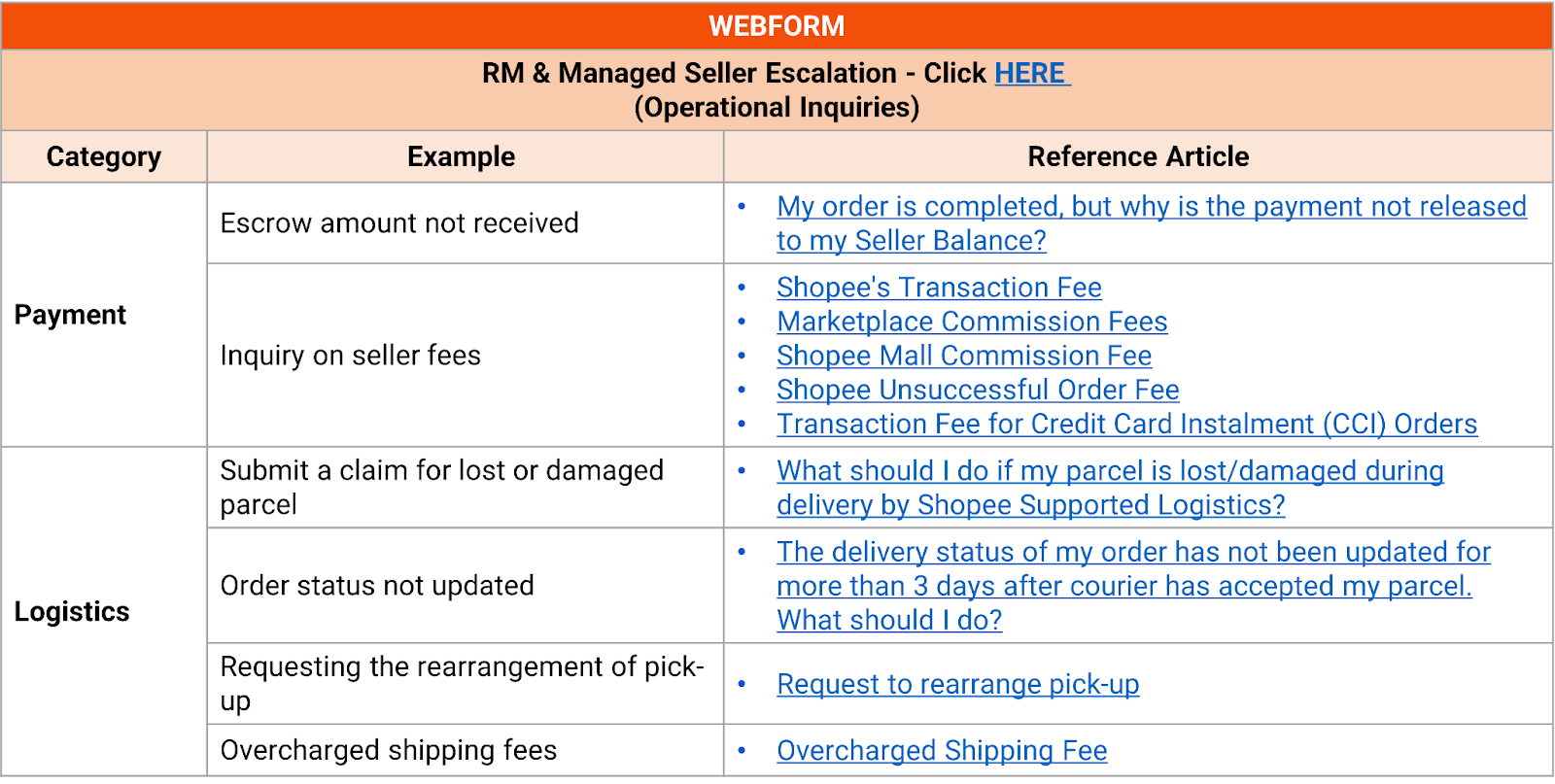
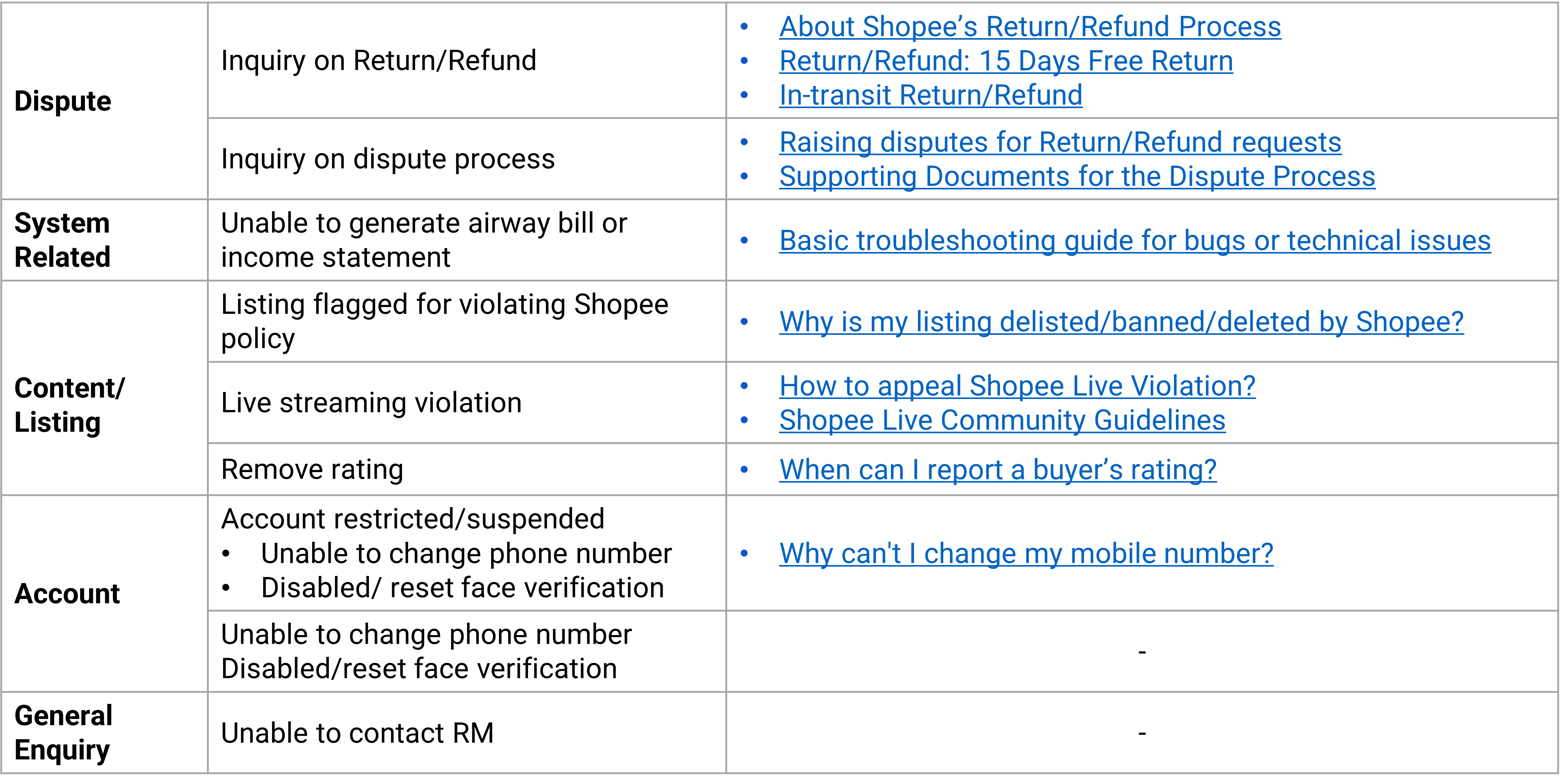
Commercial Inquiry Form
This form is for issues related to business terms, fees, or account-level settings.
Examples:
-
You didn’t receive the correct payout
-
Your platform fees or commissions seem wrong
-
You want access to certain tools or programs
-
You have questions about your seller tier or commercial terms
This form routes your request to Shopee’s commercial support team.
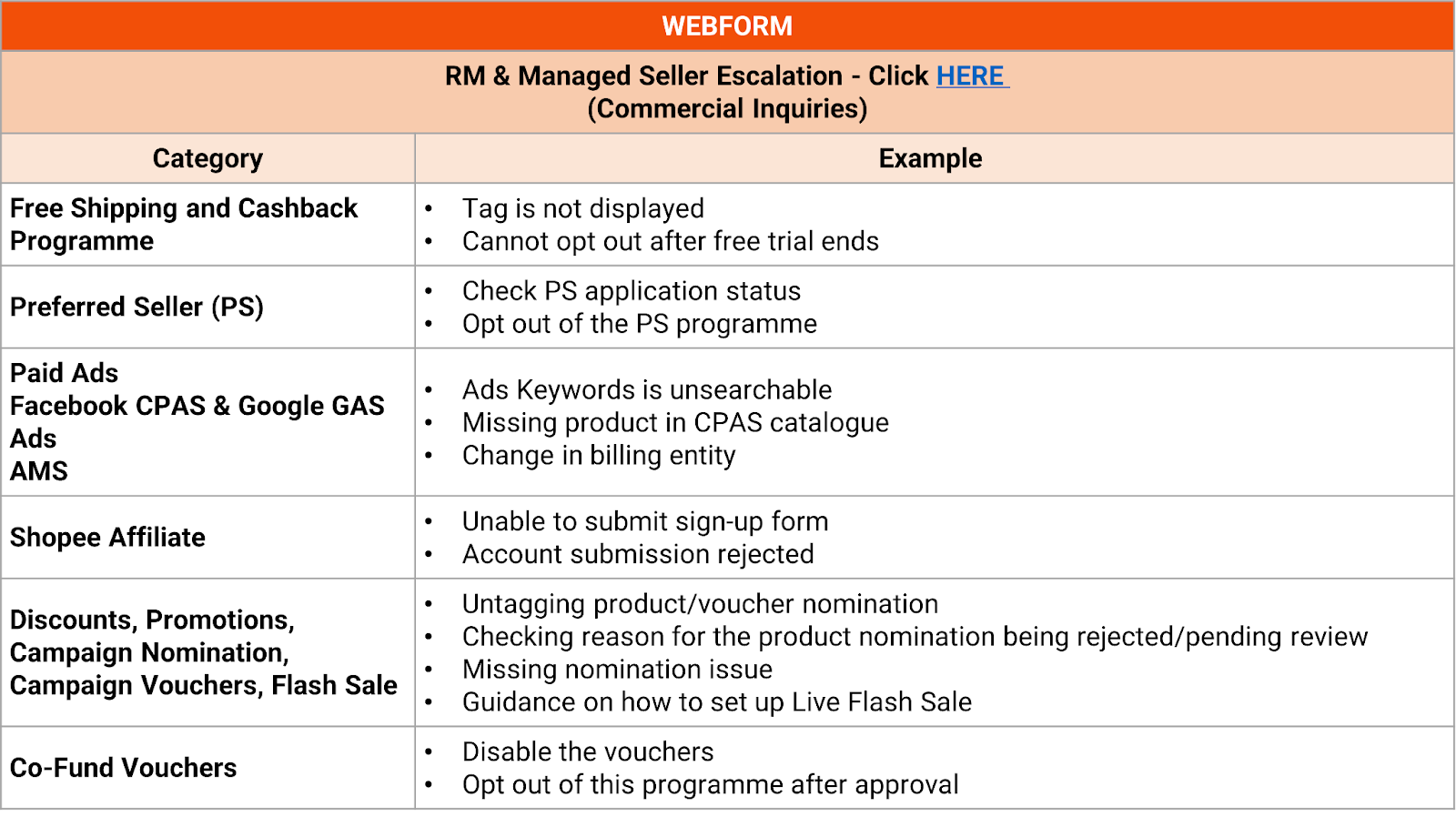
When to Contact Your Relationship Manager (RM)
Your Relationship Manager (RM) is your point of contact for requests related to campaigns, promotions, vouchers, and paid advertising. These requests are typically linked to seller growth initiatives and platform marketing support.
You can contact your RM for the following types of requests:
-
Campaign nomination, submission, or invitation
-
Withdrawal of products from Shocking Sale
-
Request to disable a Co-Fund voucher
-
Request to change your registered email address
-
Paid Ads Subscription Programme setup
-
Banner package arrangements
For other types of issues, such as technical errors or account-related questions, you can use the appropriate Shopee support form to ensure faster resolution.
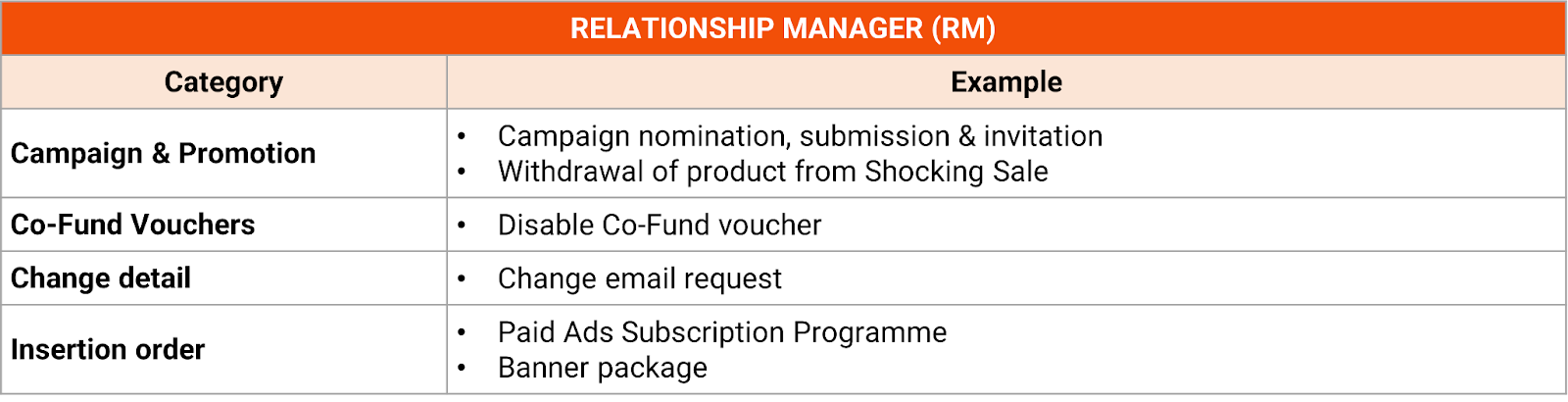
When to Use Managed Seller Chat
The Managed Seller Chat is meant for quick and straightforward questions that don’t need technical investigation or escalation to another team.
You can use this chat for:
-
Clarifying Shopee policies or account rules
-
Checking the status of a previously submitted case
-
Asking about your store’s current status or functions
Chat is available Monday to Friday, 9:00 AM – 5:00 PM. Messages sent after-hours, on weekends, or public holidays will be routed to the general seller chat, which may respond more slowly.
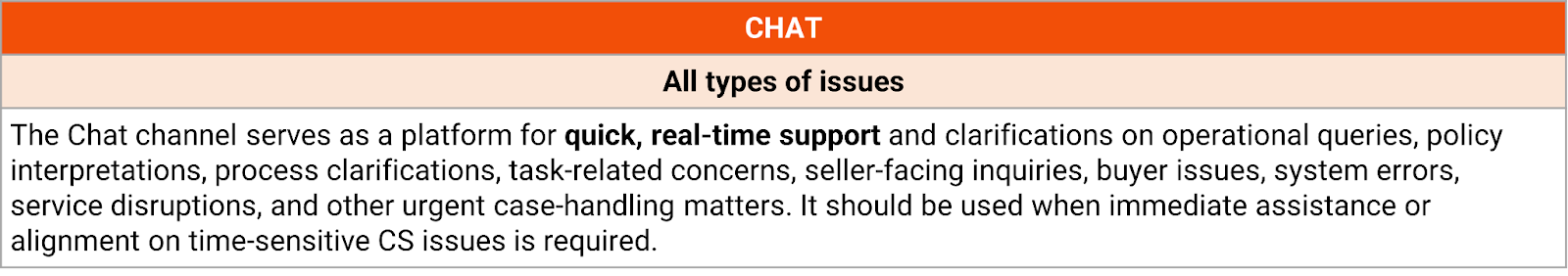
Get the Right Help, and Focus on Growing
Knowing which Shopee support channel to use helps you avoid delays, reduce frustration, and get back to what matters most, running your store. Whether it's fixing a listing issue, reporting a buyer problem, or simply checking policy changes, each channel has its role.
To stay even more efficient, especially if you’re juggling multiple stores or platforms, consider using BigSeller. It centralises your product management, syncs your listings, and simplifies bulk edits, all so you spend less time on routine tasks.
Start using BigSeller for free and let your tools work as hard as you do.
For more updates like this, follow our WhatsApp Channel and stay in the loop.
