As a Shopee seller, you've probably encountered buyer questions that you simply cannot solve on your own such as payment errors, checkout failures, or disputes that require platform involvement. To make things easier, Shopee has introduced a Seller Chat feature called “ Advise Chatting with Shopee .”

What is Advise Chatting with Shopee?
Advise Chatting with Shopee is a Seller Chat feature that allows sellers to redirect certain buyer inquiries straight to Shopee's Customer Service team.
This is especially useful for situations that sellers cannot resolve on their own, such as:
-
Parcel tracking issues – for example, when a parcel is stuck in transit or goes missing.
-
Payment issues – such as failed transactions, delayed payment updates, or duplicate charges.
-
Checkout problems – when a buyer is unable to complete their order on the Shopee app.
-
Disputes – including refund or return cases that require Shopee's involvement.
By using this feature, sellers can ensure buyers get the right support directly from Shopee, without having to troubleshoot problems outside their control.
Note : This feature is currently available only for selected sellers, and may not appear in all accounts.
How Does Advise Chatting with Shopee Work?
The Advise Chatting with Shopee feature is simple to use and follows a clear flow:
1. Buyer raises an issue in Seller Chat that the seller cannot resolve, such as payment errors, checkout problems, or disputes.
2. Seller clicks on “Advise Chatting with Shopee. ”
3. The buyer will then see a “Chat with Shopee” tab appear in their chat window.
4. Once the buyer clicks on the tab, the conversation is transferred directly to Shopee's Customer Service team , who will handle the inquiry from there.
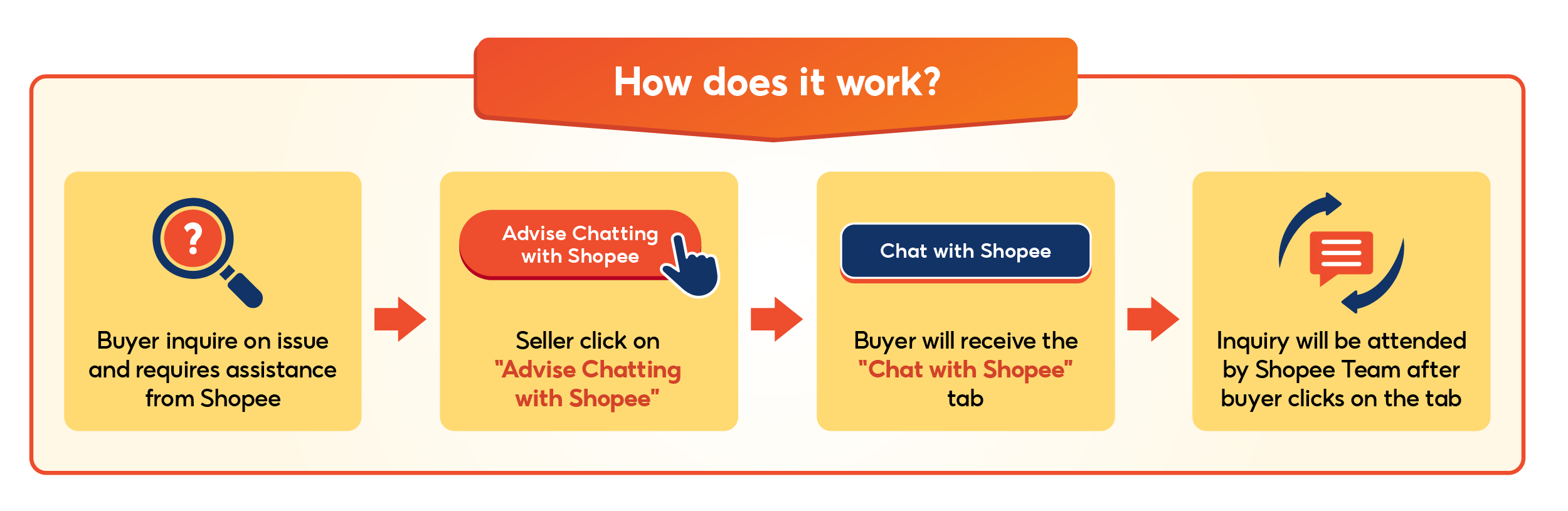
This process ensures that technical or platform-related problems are redirected to Shopee quickly, allowing sellers to maintain service quality without getting stuck in issues beyond their control.
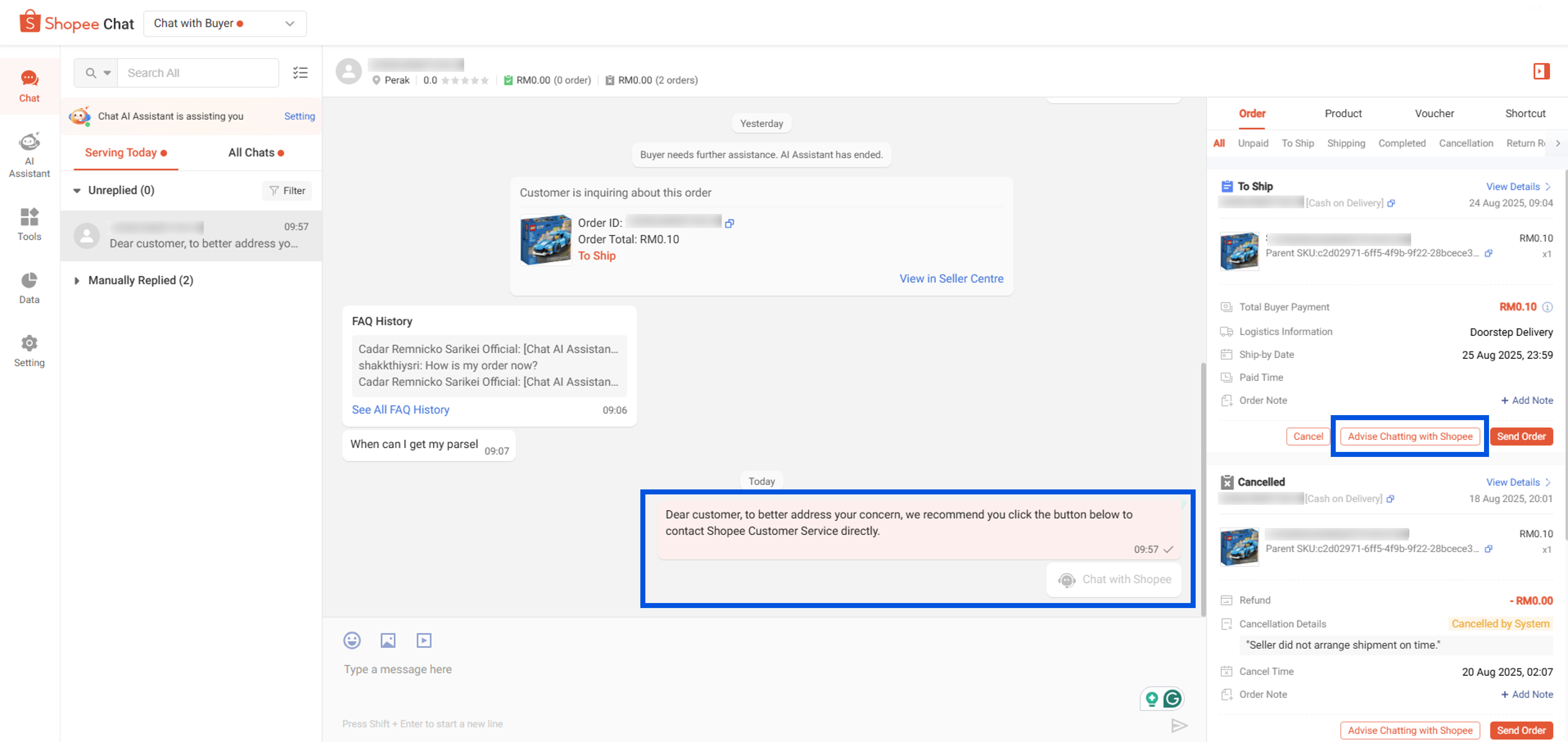
How Does Advise Chatting with Shopee Affect Chat Response Rate (CRR)?
One common concern among sellers is whether using this feature will negatively affect their Chat Response Rate (CRR). The impact depends on how the buyer responds after you redirect them:
-
Scenario 1 : Seller clicks “Advise Chatting with Shopee” → Buyer does not respond.
-
CRR Impact : ❌ No impact.
-
-
Scenario 2 : Seller clicks “Advise Chatting with Shopee” → Buyer responds → Seller does not reply within 12 hours.
- CRR Impact : ✅ Yes, your CRR will be affected.
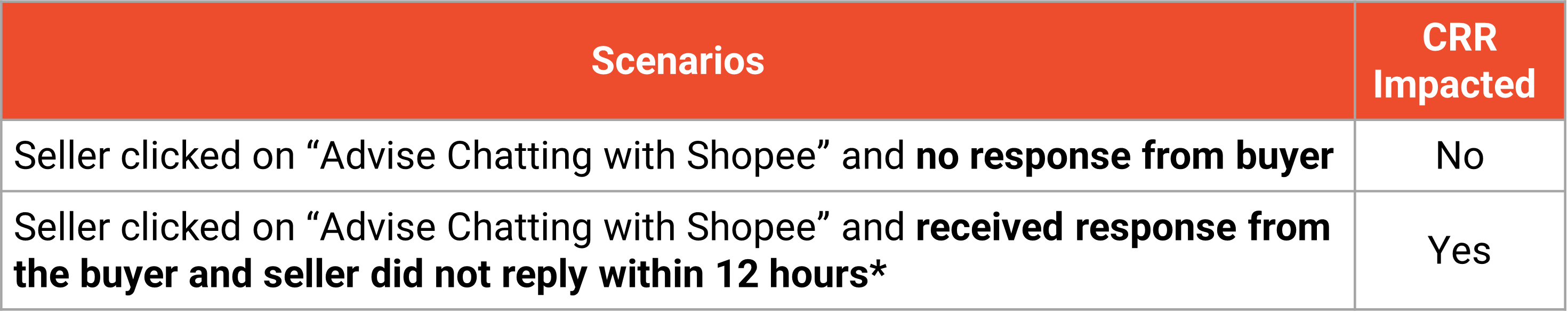
Key Things to Remember :
-
Once you redirect the inquiry, you are not involved in the chat between the buyer and Shopee Customer Service.
-
If the buyer reaches out to you again after Shopee's support, you must reply promptly to avoid hurting your CRR.
-
This feature should only be used for cases that truly require Shopee's help. For regular inquiries like product details, stock availability, or shipping estimates, sellers are encouraged to respond directly.
By using the feature correctly, you can protect your CRR while ensuring buyers get timely assistance from Shopee's support team.
Why This Feature Benefits Shopee Sellers
The Advise Chatting with Shopee feature is designed to make seller-buyer communication more efficient. Here's how it helps:
-
Saves time – Instead of spending hours troubleshooting technical issues you cannot resolve, you can quickly redirect the buyer to Shopee's Customer Service team. This frees you up to focus on managing your shop and serving buyers with questions you can answer.
-
Ensures accuracy – Some problems, such as payment failures or disputes, require Shopee's internal systems to resolve. By sending buyers directly to Customer Service, you ensure they get reliable and accurate solutions instead of guesswork.
-
Protects your CRR – Redirecting buyers does not harm your Chat Response Rate, as long as you still reply when buyers contact you again after Shopee's intervention. This keeps your seller performance metrics safe while providing buyers with timely support.
Managing Risks Proactively with Store Health
The Advise Chatting with Shopee feature gives sellers a way to redirect issues they can't solve without hurting their Chat Response Rate (CRR). It's one small part of maintaining good store performance, but not the whole picture.
Beyond CRR, Shopee monitors other areas such as late shipments, cancellation rate, listing violations, and customer ratings. Keeping track of all these metrics across multiple stores can be overwhelming.
With BigSeller Store Health , you can see your Shopee account status in one dashboard, track performance data that matters, and receive early warnings about potential penalties. This makes it easier to spot risks and take action before they affect your shop.
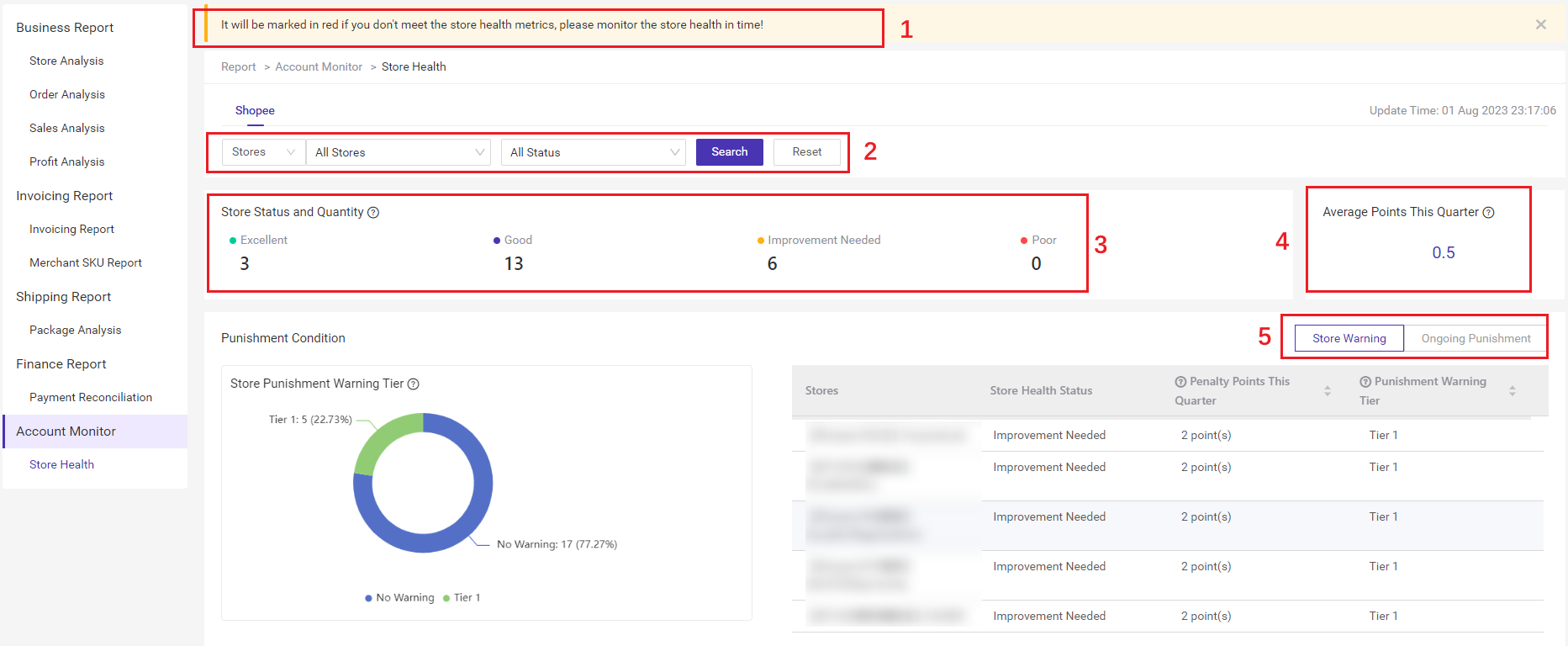
Try BigSeller for free and start monitoring your store health more efficiently.
Follow our WhatsApp channel for more Shopee seller insights and updates.
